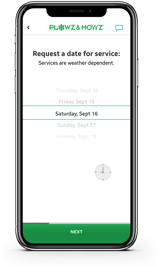Utilizing Your Free Landscaper Website from Plowz & Mowz 📈
Boosting your landscaping company’s online presence is quick and easy to do when you have downtime. Give potential customers info about your services and how to order so you can focus less on marketing and more on what you do best. Here are a few tips to make sure you’re set up for success.
First, read this article on how to set up your free landscaper website with us.
1. Create social media accounts to link from.
While it may not seem important for a small landscaping company to be on social media like Facebook, Twitter, LinkedIn, or others, creating a business page gives you an opportunity to highlight your business and services for free. An added bonus is when people search for your business or landscaping companies in the area, they can click on a link from the business page to go directly to your website. If you link to your free Plowz & Mowz website, customers can get an instant quote and order your services directly through the website. Saving both parties the time and hassle of collecting the proper information and adding the convenience of eliminating playing games of phone tag.
Sharing on social media.
It’s not as important as having a business page, but inviting your friends, family, and current happy customers to like and follow your page is easy and quick for both you and them to do. If you have downtime, put together a quick post about the seasonal services you offer, and post them a few times a month before the season starts. Including pictures and examples of past work and even your professional equipment lets them know you’re the real deal.
Already have social media pages for your company?
If you think you already created business pages on social media, review them periodically during your downtime to ensure they’re up to date. Your logo or company name is always a good profile picture, but make sure your cover photo or posts show off your services and examples of previous jobs you’ve done. Make sure to fill out your contact info (phone, email, etc.) and a link to your website. Include a short description in the ‘About’ section talking about your company, services you offer, service area, and capabilities.
2. Create local business listings.
Local business listings for your landscaping company are great for SEO (search engine optimization). It’s the first step any small business should take, and it’s pretty easy to do as long as you have access to a computer. Google, Bing, Yelp, Angi, Thumbtack, MapQuest, YellowPages, and many other websites offer free business listings for companies to highlight their services and contact info. If you want your landscaping website to show up higher on Google when potential new customers are searching for services you offer, linking to your landscaper website is a no-brainer!
Not sure if you already created business listings?
Google your company name during a slow week and see what shows up. If you have a commonly used landscaping name, you might need to Google the business name and city. Click on every link on the first few pages and scan them for accuracy. This should only take a few minutes to check. Make sure they’re always up to date for potential new customers to see your services, example photos, contact phone number, and especially a link to order right through your website.
Your online presence can be your best salesman. Potential new customers might not be looking for your services when you’re able to answer your phone, so make sure all the information they’ll need is easily available, day or night.
Posted on July 14, 2022
Looking for more landscaping jobs?
There’s an app for that.
Download our free landscaper app to book and manage landscaping, lawn care, and snow removal jobs anytime, anywhere.